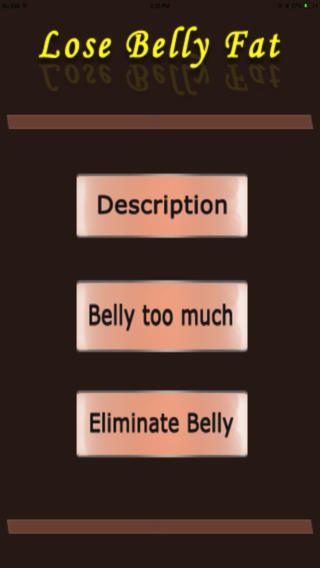Lose Belly Fats 3.0
Continue to app
Paid Version
Publisher Description
______________ Version 3.0 ______________ Looking for the simplest way to get rid of fat around your tummy? We all have less-than-appealing body parts, which seem to resist even the most rigorous exercise regimes or of diets. And although there is some cross-over, these differ for men and women because fat is deposited in different areas of body. Although it is possible to "spot-reduce" fat in specific areas, this requires a great deal of technical knowledge and dietary sophistication. Go for this Application and find the best tips to reduce your belly fat and you'll begin to see a toned tummy in just short time. App describes conditions of belly fat for Men and Women And Tips to Eliminate Belly fat Your struggle stops here Note: This app is just for reference only, consult near by doctor for any health related issues/problems.
Requires iOS 6.1 or later. Compatible with iPhone, iPad, and iPod touch.
About Lose Belly Fats
Lose Belly Fats is a paid app for iOS published in the Health & Nutrition list of apps, part of Home & Hobby.
The company that develops Lose Belly Fats is Egate IT Solutions Pvt Ltd. The latest version released by its developer is 3.0.
To install Lose Belly Fats on your iOS device, just click the green Continue To App button above to start the installation process. The app is listed on our website since 2010-12-09 and was downloaded 2 times. We have already checked if the download link is safe, however for your own protection we recommend that you scan the downloaded app with your antivirus. Your antivirus may detect the Lose Belly Fats as malware if the download link is broken.
How to install Lose Belly Fats on your iOS device:
- Click on the Continue To App button on our website. This will redirect you to the App Store.
- Once the Lose Belly Fats is shown in the iTunes listing of your iOS device, you can start its download and installation. Tap on the GET button to the right of the app to start downloading it.
- If you are not logged-in the iOS appstore app, you'll be prompted for your your Apple ID and/or password.
- After Lose Belly Fats is downloaded, you'll see an INSTALL button to the right. Tap on it to start the actual installation of the iOS app.
- Once installation is finished you can tap on the OPEN button to start it. Its icon will also be added to your device home screen.